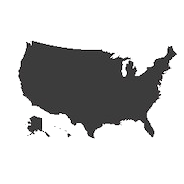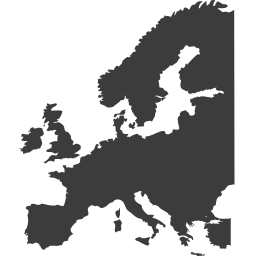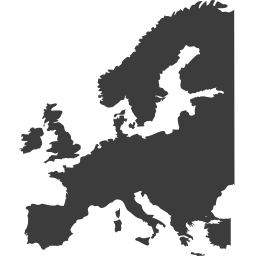INNOVATIONS FOR ASTRONOMY
Improve your telescope with our instruments.
IN STOCK PRODUCTS
and fast shipments with express courier.
ONLINE SUPPORT
Find the best solution in our SUPPORT section
New products
€487.70
Be the first to review this product
ALTO-2 is the telescope cover motor we designed to let you use GIOTTO for sizes up to 320mm as remotely controlled motorized cap. Now you can remotely open and close your telescope allowing you to use GIOTTO to record flat calibration frames without having to be at your telescope. ALTO provides a USB-C port to connect to your EAGLE or standard Windows...
€113.93
Be the first to review this product
The Camera support for SESTO SENSO 3 LS is an optional mounting accessory designed to enable correct installation of the SESTO SENSO 3 LS focusing motor when the telephoto lens is not equipped with an integrated L-shaped tripod collar.
The Lens Gear Clamp (LGC) system of SESTO SENSO 3 LS has been engineered assuming the presence of a lower support...
€102.46
Be the first to review this product
This adapter allows you to connect the ESATTO 3" focuser to the SkyWatcher ESPRIT 100 EDX telescope instead of the stock focuser.
Be the first to review this product
Takahashi Epsilon 160ED astrograph with ESATTO 3.5” LP focuser combines an iconic 160mm diameter ultra-fast f/3.3 optical design with the precision of the ESATTO 3.5” LP robotic focuser and PLUS system, making it an ideal solution for demanding deep-sky astrophotography with large sensors.
€241.80
Be the first to review this product
If you are searching for the most precise motorized focuser for Takahashi Epsilon 160ED, this adapter allows you to connect ESATTO 3.5" LP to this telescope. This adapter is composed of two elements. The first element allows you to install the ESATTO 3.5” LP in place of the original Takahashi focuser. No modification to the optical tube is required: the...
Featured products
€225.41
Be the first to review this product
GIOTTO 120 is the Smart Flat Field Generator we designed to help you capture flat calibration frames for telescopes with aperture up to 120mm. GIOTTO uses many LED lights at a color temperature similar to the Sun, a specially designed light diffuser and, thanks to the included thumbscrews, you can easily lock it in front of telescopes with external tube...
€159.84
Be the first to review this product
ECCO2 is the Environmental Computerized COntroller for EAGLE that automates the management of dew heaters during long exposure astrophotography. By adding the ECCO module to your EAGLE, it will automatically and continuously monitor the temperature, humidity and pressure around your telescope and the temperature of your lenses by calculating the dew point...
€553.28
2 Reviews
ESATTO is the new generation robotic focuser that includes motor and advanced electronics and you control with EAGLE or any Windows computer by connecting it to a USB port, or via WiFi by using the Virtual HandPad on your smartphone or tablet! The 2” version of the ESATTO 2" has 50.9mm free aperture, 15mm of draw tube travel, 5kg load capacity and...
Be the first to review this product
PLAY is the astrophotography software that allows you to record beautiful pictures of the night sky in the simplest way, with the telescope, mount and camera you prefer! Connect all your telescope devices to PLAY and start your exploration of the Universe: check the Planetarium sky chart to find astrophotography targets, visualise your field of view, and...
€405.74
Be the first to review this product
ALTO-1 is the telescope cover motor we designed to let you use GIOTTO for sizes up to 220mm as remotely controlled motorized cap. Now you can remotely open and close your telescope allowing you to use GIOTTO to record flat calibration frames without having to be at your telescope. ALTO provides a USB-C port to connect to your EAGLE or standard Windows...
€717.21
Be the first to review this product
ESATTO 2” LP is the most compact low profile robotic focuser specially designed for telescopes with low backfocus and it can fit also the Celestron EdgeHD 8"! At just 32mm of thickness, ESATTO 2” LP provides a large 50.9mm free aperture with 10mm of travel, 5 kg of payload capacity and an incredible resolution of 0.03 microns per step! And like all the...
€1,143.44
Be the first to review this product
EAGLE6 is the most advanced all-in-one computer for telescopes and astrophotography, combining powerful new features to simplify remote control and power management while allowing you to use astronomy devices and Windows softwares of your choice. Housed in the innovative PLUS aluminum body designed for easy telescope installation and cable management,...
€1,881.15
Be the first to review this product
EAGLE6 PRO is the computer for telescopes and astrophotography that provides top-class performance thanks to fast i5 processor, Industrial Grade 16 GB fast DDR4 RAM memory, large and fast Industrial Grade 512 GB SSD drive (NVMe), Thunderbolt 4 connectivity for even higher speed, up to 40 Gbps, for devices like external storage memories.
All in a...
€45,000.00
Be the first to review this product
OUTPOST 3M is a fully opening, 3-meter diameter computerized dome designed by PrimaLuceLab for astronomy and space applications. Unlike traditional observatory domes that require synchronization between the telescope and the dome shutter, OUTPOST 3M opens completely, giving telescopes unrestricted access to the entire sky. This makes it the ideal solution...
€569.67
Be the first to review this product
ARCO 2" is the new low profile ARC second resolution rOtator that, thanks to its incredible resolution of 1 arc second per step, is the most precise camera rotator and field de-rotator! The 2” version of ARCO has a thickness of only 20mm and a free aperture of 50.9mm. When used together with an equatorially mounted telescope, ARCO allows you to rotate the...
LATEST POSTS FROM OUR BLOG
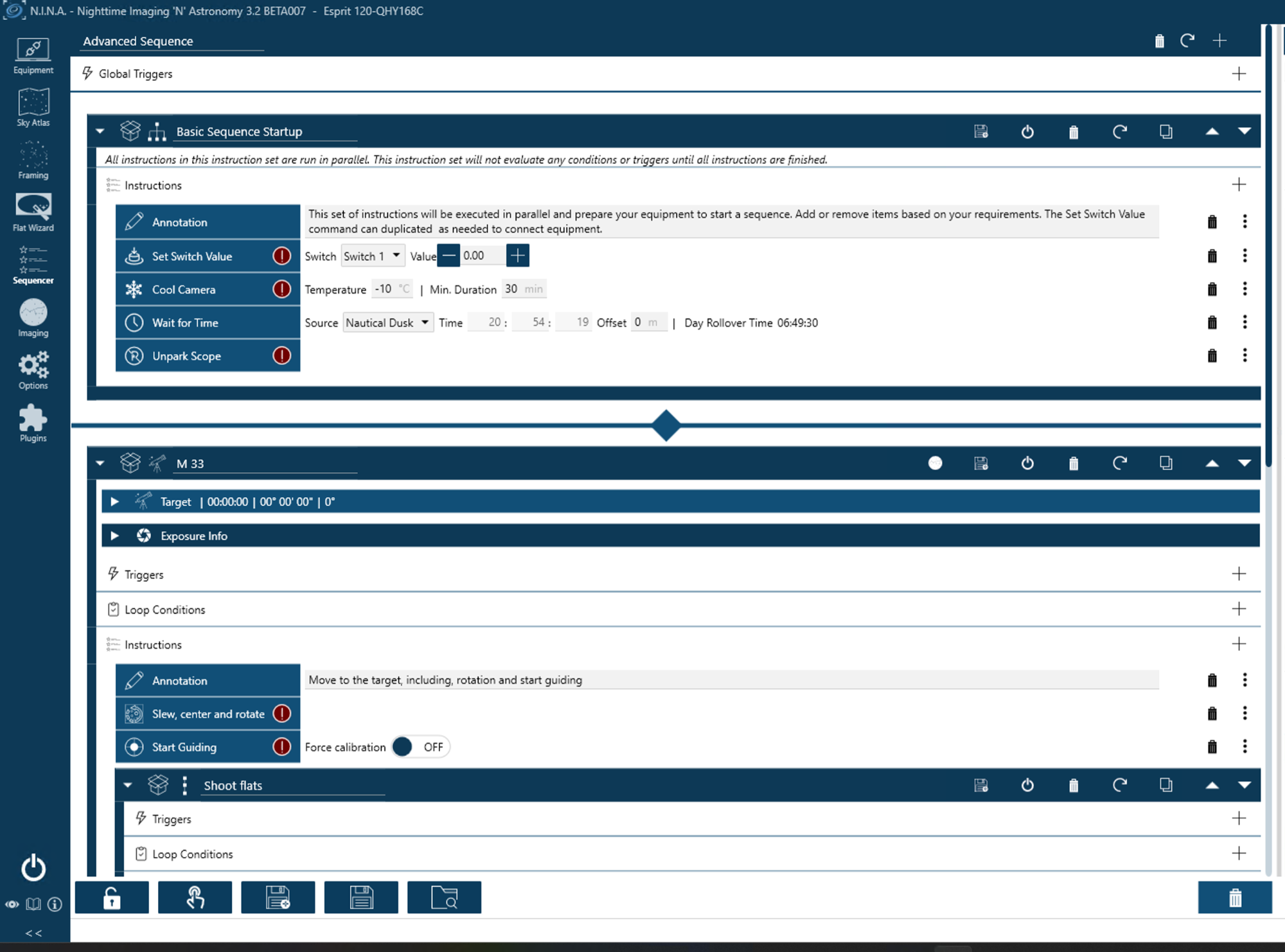
How to control EAGLE with NINA astronomy imaging suiteNINA astronomy imaging suite (Nighttime Imaging ’N’ Astronomy) is a powerful, free, open-source astrophotography software known for its broad ASCOM hardware compatibility, advanced automation, and deep customization, making it ideal for users who want full control of complex imaging sessions and remote observatories. Thanks to its flexibility and modular architecture, NINA is perfectly suited to be used together with the EAGLE computer, allowing you to control EAGLE ports and import data from its sensors. In this guide, written with the collaboration of Ronald Brecher, you will find the main steps and recommended practices for using NINA astronomy imaging suite with EAGLE, configuring a reliable and efficient imaging setup for both local and remote astrophotography.
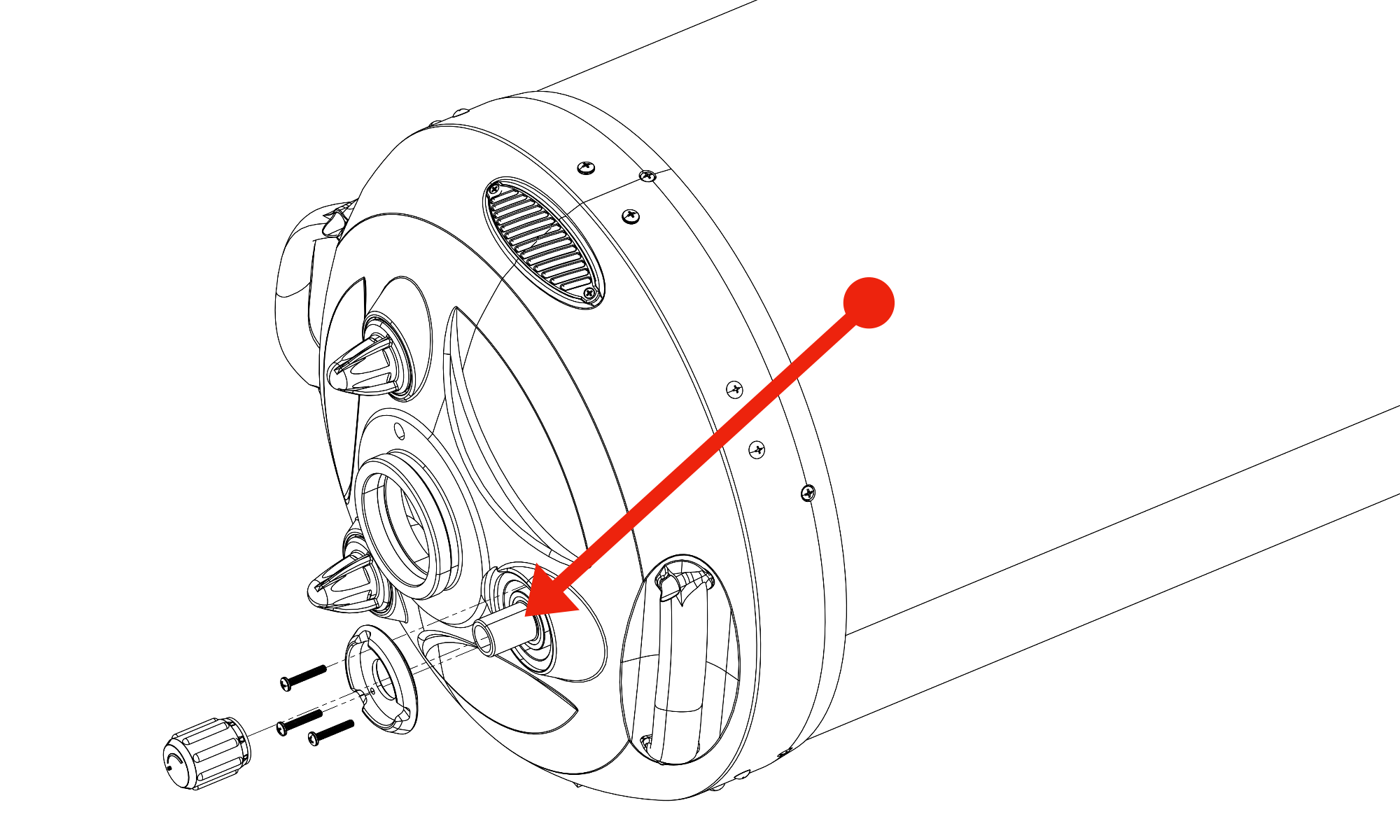
Is SESTO SENSO 3 SC compatible with my SC type telescope?Many Schmidt-Cassegrain telescope owners contact us asking whether the SESTO SENSO 3 SC robotic focusing motor is compatible with their optical tube. SESTO SENSO 3 SC is the focusing motor for SC type telescopes with internal focuser we specifically developed for Celestron and SkyWatcher models to provide a precise and reliable motorized solution. Compatibility depends on two essential factors: the diameter and shape of the he internal shaft of the focusing mechanism, and the rear-cell geometry, which must allow correct installation of the adapters included in the SESTO SENSO 3 SC box. In this article, you will learn exactly how to verify both aspects. We explain how to measure diameter of the internal shaft of the focusing mechanism (21 mm or 12 mm), and which optical tubes the system...
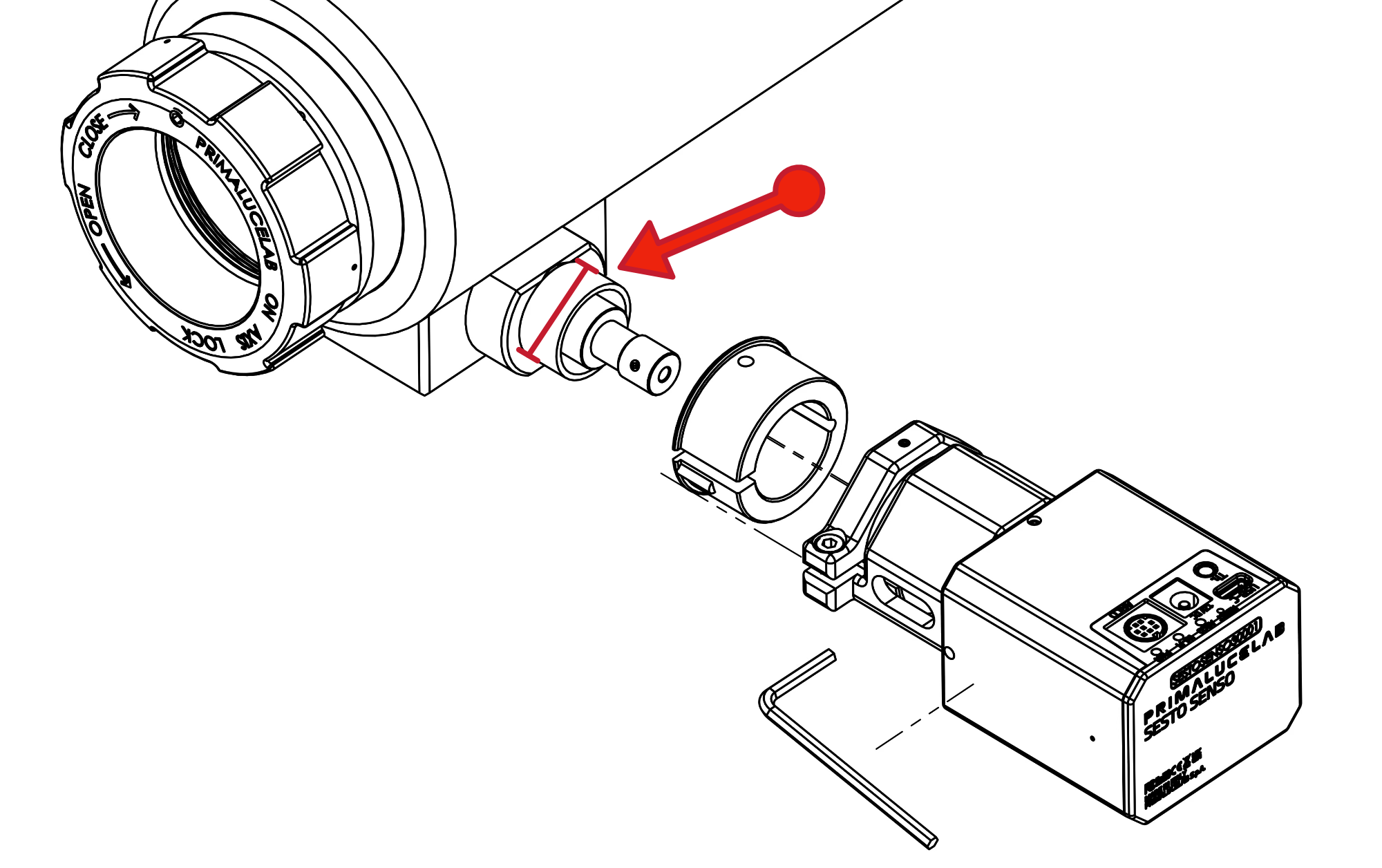
Is SESTO SENSO 3 compatible with my external focuser?SESTO SENSO 3 for external focusers is designed to work with the focusing systems typically found on refractors and Newtonians, including Crayford focusers, Rack & Pinion focusers, and similar mechanical designs. So, if you want to know whether SESTO SENSO 3 for external focusers is compatible with your telescope, the first and most important requirement is that your focuser must include a fine-focus mechanism. If your telescope has only a single direct-drive knob without a fine-focus reduction, SESTO SENSO 3 for external focusers cannot be installed. Once this requirement is met, the next step is to check the diameter of the pinion shaft, which you expose by removing the fine and coarse focus knobs. Let’s look at the procedure in detail.