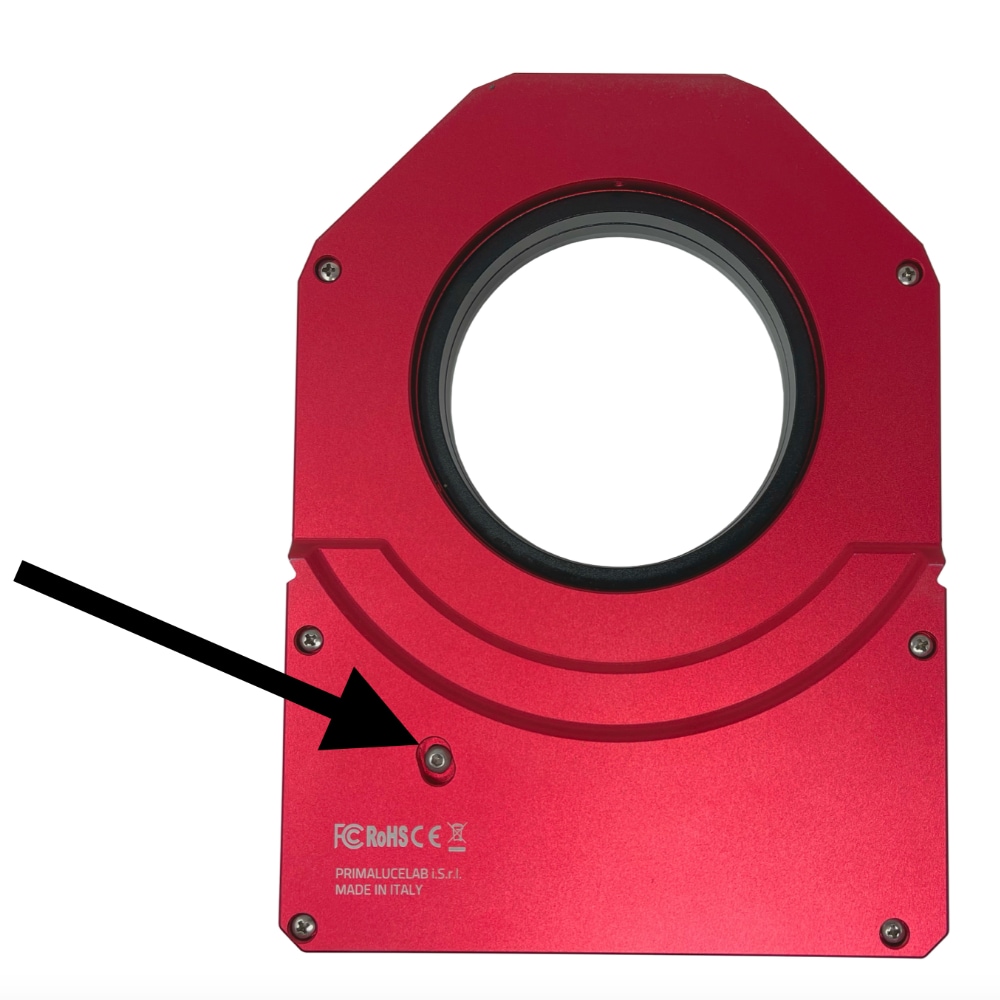If you can connect and control ARCO rotator but, when you command a rotation movement (also during calibration) ARCO is not moving and/or you hear a clicking sound, this could be due to 2 factors: 12V power is missing or worm gear adjustment is needed. In this article we see how to fix your ARCO if it’s not moving.
12V power is missing: First of all please check your providing 12V power to ARCO rotator connected to your ESATTO focuser or SESTO SENSO 2 focusing motor. If you power focuser and rotator only with USB, your computer may not provide enough power to both devices so this could bring to this type of problem. As a reminder, ARCO gets power from ESATTO or SESTO SENSO 2 via the dedicated port and you have to power your ESATTO or SESTO SENSO 2 with a 12V (at least 1A) power unit with 5.5/2.5mm power plug (center positive tip).
Worm gear adjustment is needed: if you correctly provide 12V power but still ARCO is not moving, most likely you have to adjust tightening torque of worm gear with the motor. This is a very simple operation to do: you have to adjust the screw highlighted in the picture below while the motor is moving. You will notice that by moving it upwards, ARCO will make more friction and vice versa downwards. In order to make this adjustment, you just have to make a small movement both clockwise and counterclockwise until you will see ARCO moving.