EAGLE Manager X is designed to automatically launch when you turn on the EAGLE, immediately after Windows boots. If this does not happen, it may be due to one of two reasons: a change in Windows settings or third-party software (such as an antivirus program) that prevents EAGLE Manager from starting. Let’s see what to check if EAGLE Manager X no longer runs at startup.
Change in Windows settings: If you have changed the “Computer Name” in Windows settings, this may prevent EAGLE Manager X from launching automatically at startup. To resolve this:
1. Open the Control Panel and navigate to System.
2. Verify that the Computer Name matches your EAGLE serial number.
3. If it does not match, rename the Computer Name to your EAGLE serial number and reboot the EAGLE.
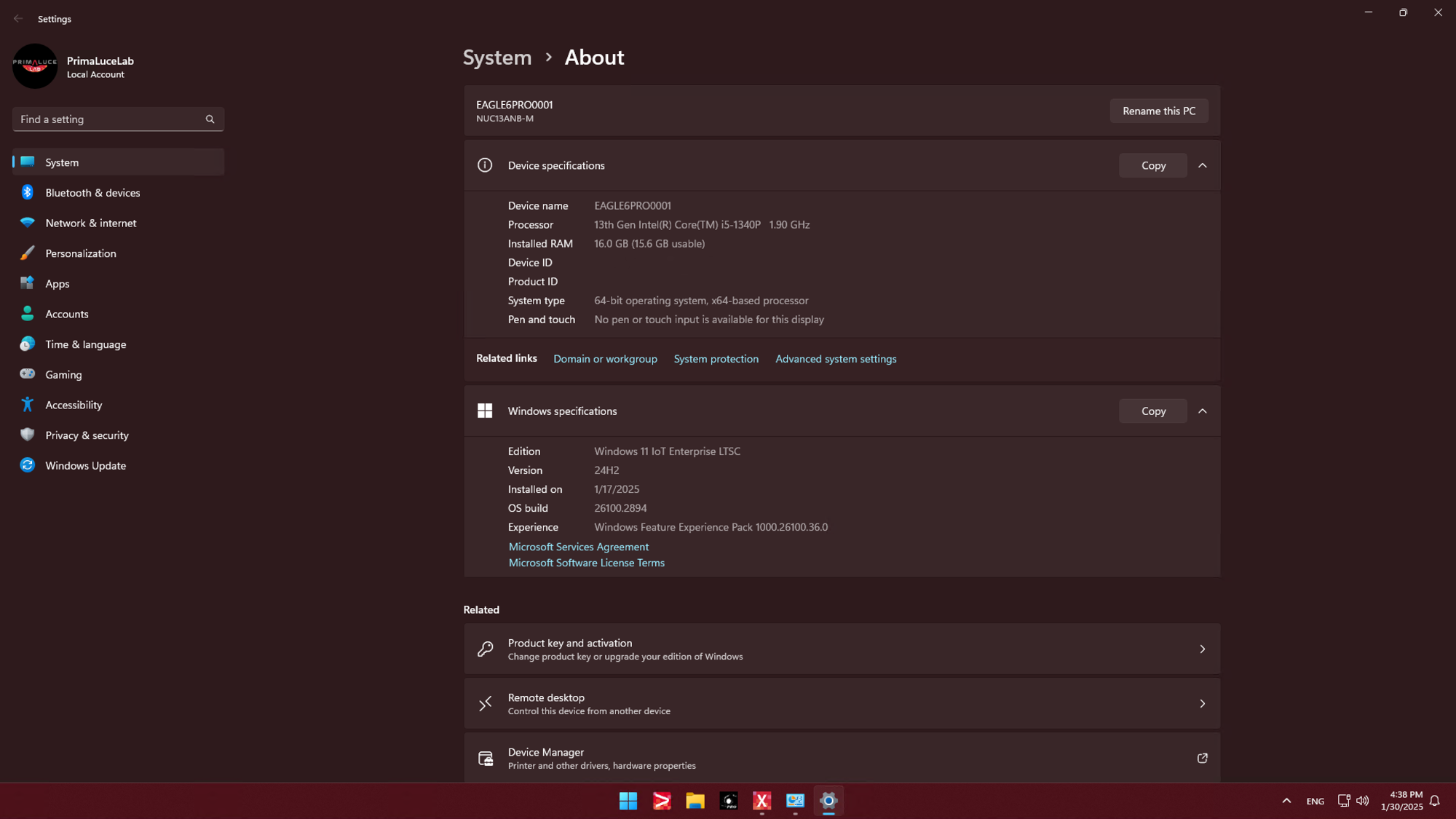
If you installed an antivirus software, you need to configure it to allow the use of EAGLE Manager X. The exact steps may vary depending on the antivirus program you are using, but as a general guideline, you should ensure that it does not restrict EAGLE Manager X.
