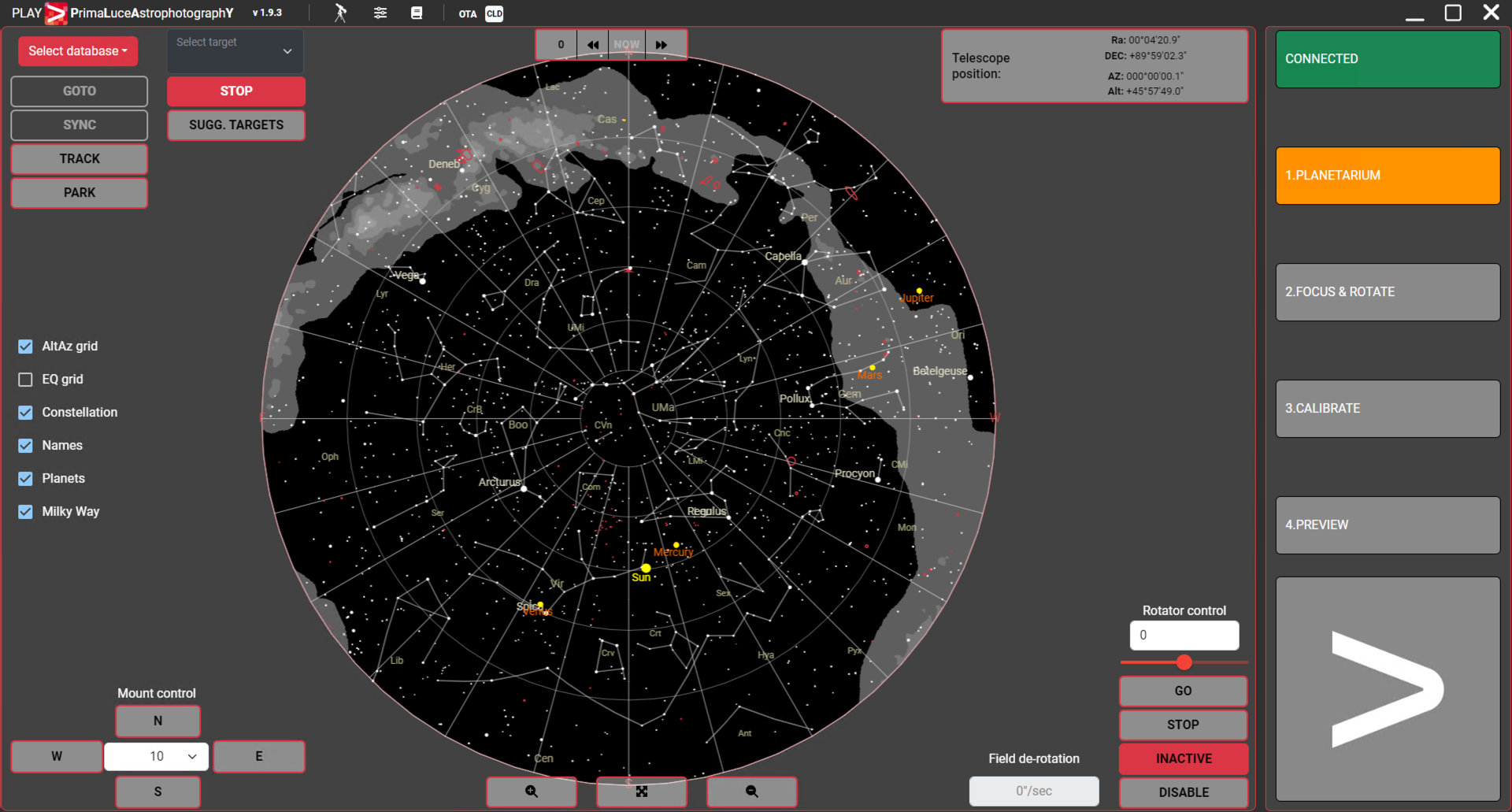PLAY is designed for the use with the EAGLE control units or standard Windows 10/11 computers. In order to install PLAY, first of all please download the zip file from DOWNLOAD section of PrimaLuceLab website and then move it to the EAGLE or to the Windows computer you want to use to run PLAY. Then please decompress the zip file and make double click on PLAY-setup.exe file to start installation.
If you see the notification below, please click on More info first and then click on “Run anyway” button. You will see an animation during the installation procedure. Installation process automatically creates a shortcut on the operative system Desktop. At the end of the installation process, PLAY is automatically launched.
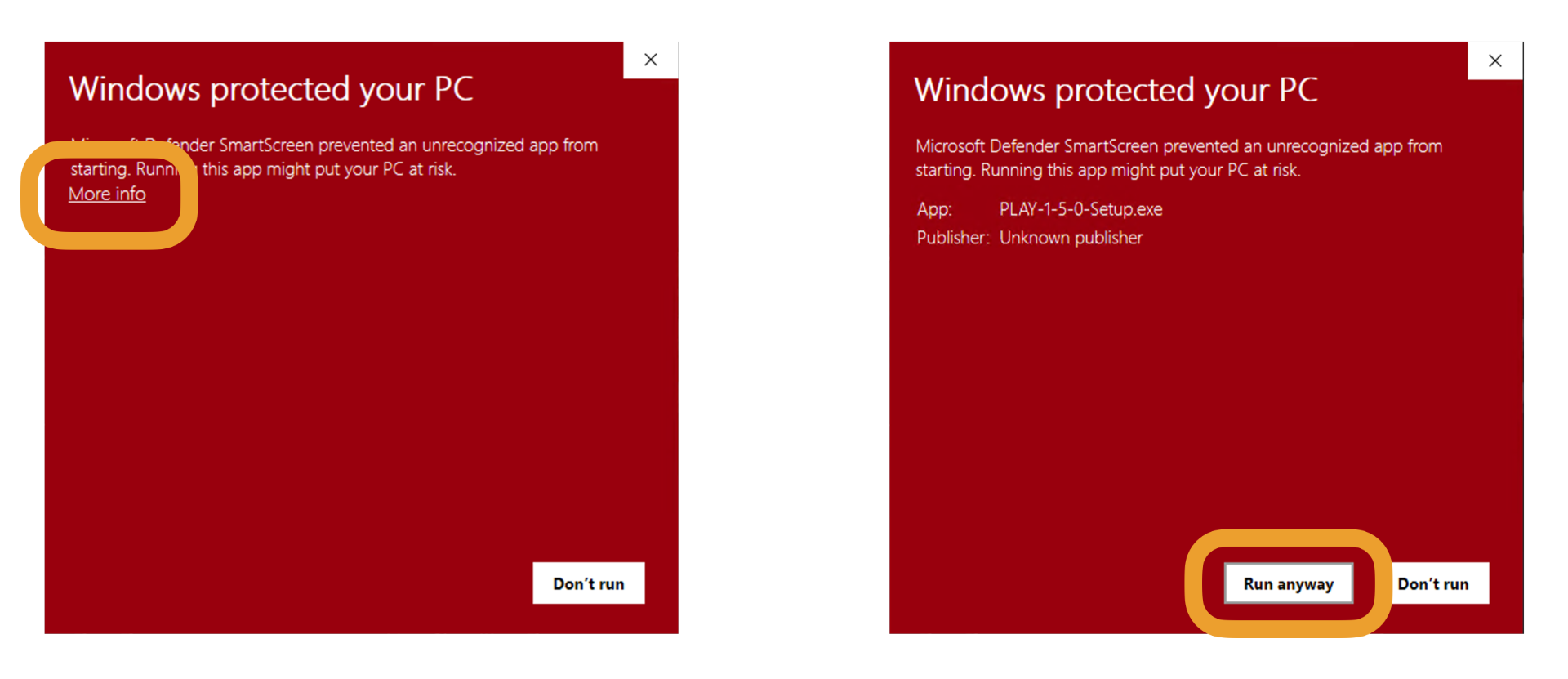
PLAY software is composed by 2 main parts: CONFIGURATOR section and CAPTURE section. In the CONFIGURATOR section, you can connect to the devices that compose your telescope (like mount, focuser, rotator, camera, flat field generator, telescope cover motor, etc.) and that are supported by PLAY. In the CAPTURE section, you can use your devices in order to make astrophotography.
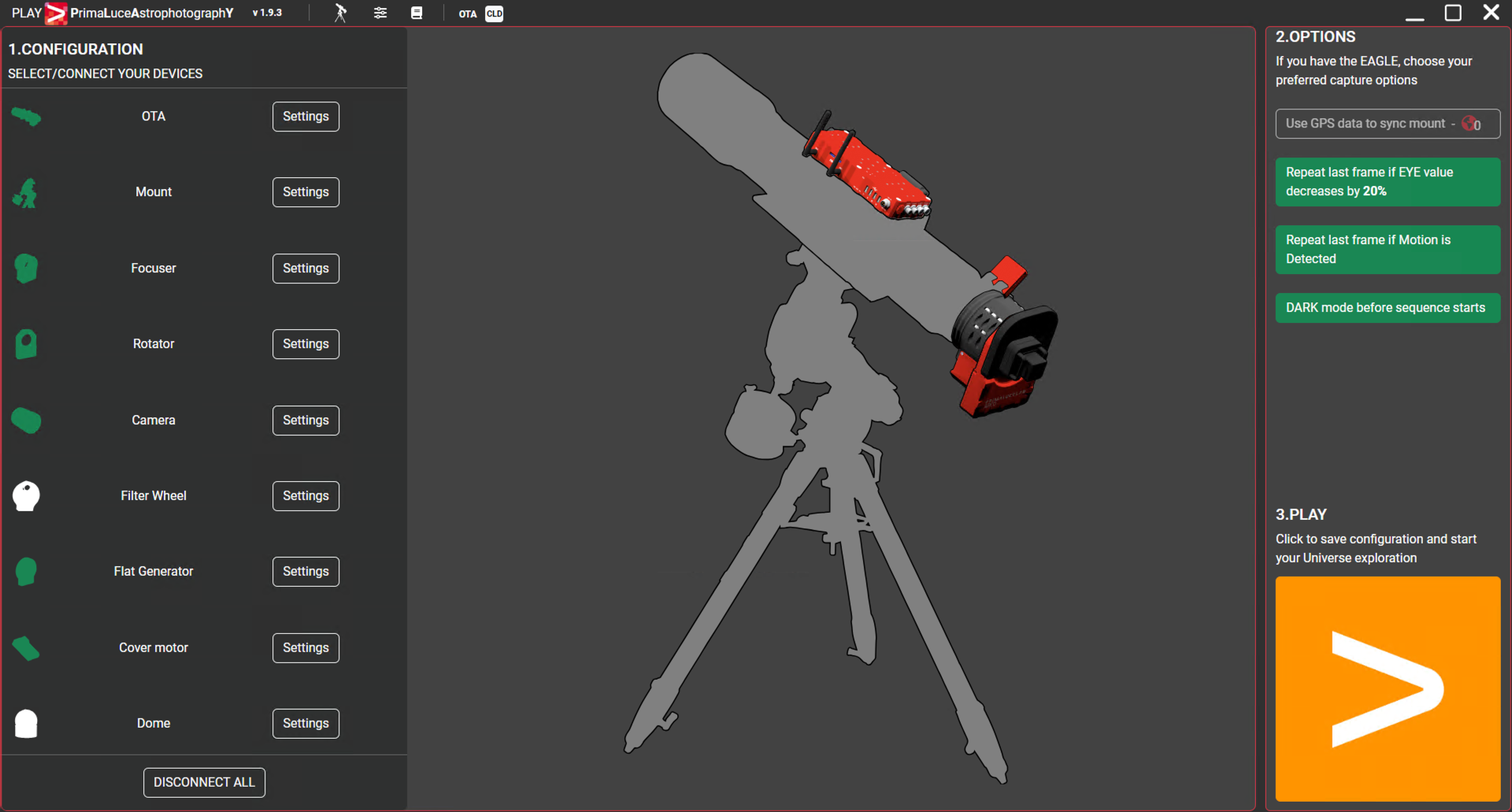
After you connect devices, you can press the large PLAY button to access the CAPTURE section. Please note that, in order to access CAPTURE section of PLAY, you have to have at least one of SESTO SENSO 2, ESATTO, GIOTTO or ALTO.