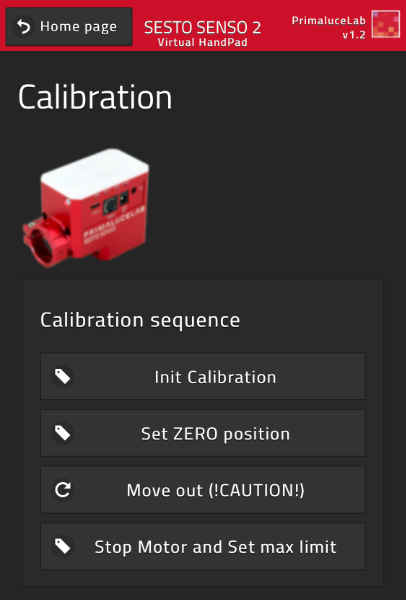One of the advantages of the SESTO SENSO design is that you can manually move your focuser by using the coarse knob on the other side of SESTO SENSO. You can manually move your focuser when SESTO SENSO is powered off. You can do this also when the SESTO SENSO is powered, just remember to turn off the “Hold motor” option under “Advanced Settings”. By doing this you will be able to move your focuser but please note that you will have to make SESTO SENSO calibration again. A quick way in order to reset SESTO SENSO calibration if you manually moved your focuser is this:
1) If you have your SESTO SENSO connected to a Windows computer and you’re using FOCUSER Manager software: manually move your focuser to the inner position, then in FOCUSER manager (with SESTO SENSO already connected) click on CALIBRATION button, select your focuser type and click on “Set ZERO position”. This will reset the actual SESTO SENSO position to 0 (zero). Please click on CLOSE button to come back to FOCUSER Manager main window.
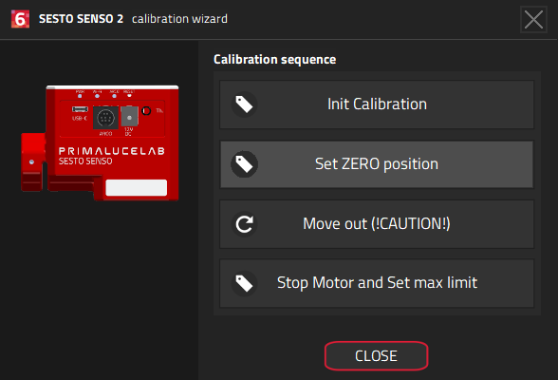
2) If you are using SESTO SENSO with WiFi and the Virtual HandPad, select the “Menu” button (top left in the Virtual HandPad app) and select “Calibration”. Here select your focuser type, press “Next” button and click on “Set ZERO position”. This will reset the actual SESTO SENSO position to 0 (zero). Please click on “Home page” button on the top-left part of the app to come back to Virtual HandPad main window.